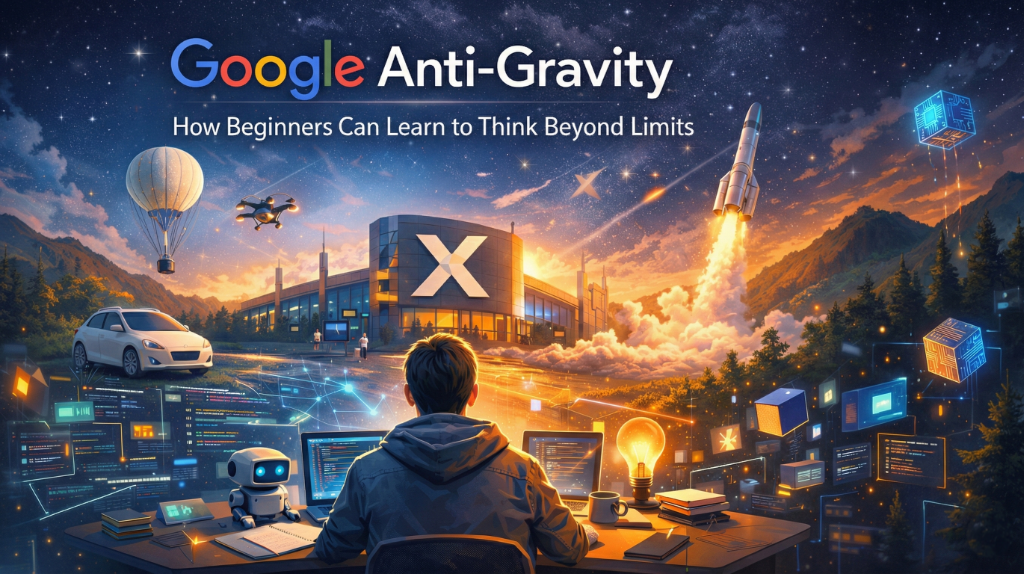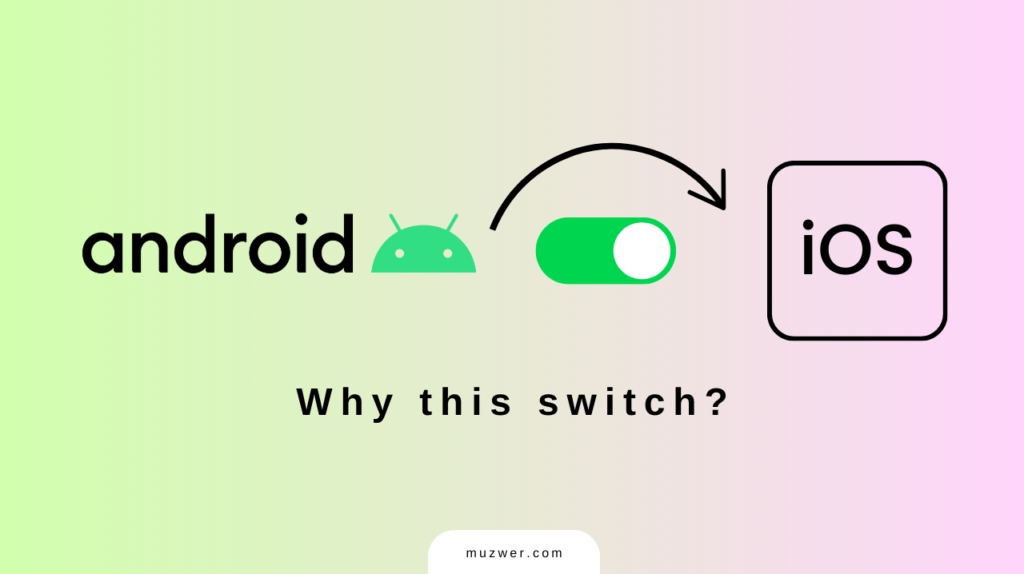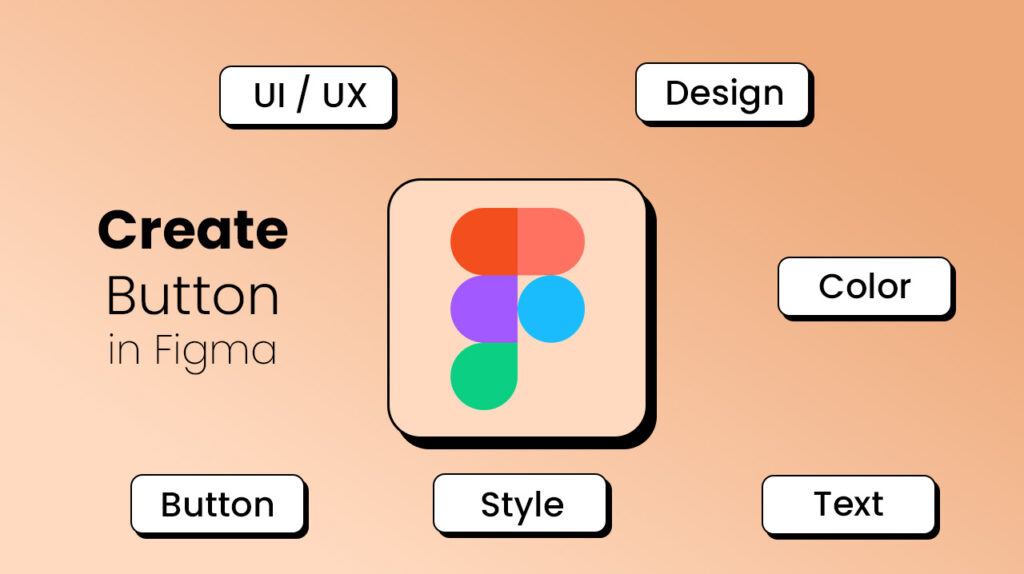dobe Illustrator is a powerful vector graphics editor that has become a staple in the design community. Known for its precision and versatility, Illustrator is used by professionals and hobbyists alike to create everything from intricate logos to stunning illustrations. In this blog, we’ll explore the features that make Illustrator a must-have tool for designers, the benefits it offers, and tips for getting started.
What is Adobe Illustrator?
Adobe Illustrator is a vector-based design software developed by Adobe Inc. Unlike raster graphics, which are made up of pixels, vector graphics use mathematical equations to create shapes and lines. This means that vector images can be scaled infinitely without losing quality, making Illustrator ideal for creating logos, icons, and other graphics that need to be resized frequently.
Key Features of Adobe Illustrator
1. Vector Graphics
The core of Illustrator is its vector graphics capability. This allows designers to create scalable, high-quality graphics that can be resized without any loss of detail or clarity. This is particularly useful for branding and logos, which need to look sharp at any size.
2. Advanced Drawing Tools
Illustrator offers a wide range of drawing tools that allow you to create complex shapes and illustrations. The Pen tool, for instance, is renowned for its precision and control, enabling designers to create smooth curves and intricate designs.
3. Typography Tools
Illustrator’s typography tools are incredibly powerful, allowing you to manipulate text in a myriad of ways. From creating custom fonts to adding intricate text effects, Illustrator provides the tools needed to make your text stand out.
4. Brushes and Effects
Illustrator includes a variety of brushes and effects that can add texture and depth to your designs. Whether you’re simulating a watercolor painting or adding a grunge texture, these tools can enhance your artwork and give it a unique look.
5. Artboards
Artboards in Illustrator allow you to create multiple canvases within a single document. This is perfect for projects that require multiple versions or iterations of a design, such as marketing campaigns or multi-page documents.
6. Integration with Adobe Creative Cloud
Illustrator’s integration with Adobe Creative Cloud allows for seamless collaboration and synchronization with other Adobe products like Photoshop, InDesign, and After Effects. This interconnectedness enhances your workflow and expands your creative possibilities.
Benefits of Using Adobe Illustrator
1. Precision and Scalability
The ability to create vector graphics means that your designs can be resized to any dimension without losing quality. This is crucial for logos, icons, and other graphics that need to be versatile and adaptable.
2. Creative Freedom
Illustrator’s extensive range of tools and effects provides endless possibilities for creativity. Whether you’re designing a logo, creating a detailed illustration, or working on a complex layout, Illustrator gives you the flexibility to bring your vision to life.
3. Professional Quality
As the industry standard for vector graphics, Illustrator offers professional-grade tools and features that ensure your work meets the highest standards. Its precision and versatility make it the go-to choice for designers across various industries.
4. Efficiency and Productivity
Features like artboards, reusable symbols, and the ability to save and share libraries of assets streamline your workflow and save time. Illustrator’s efficient tools and shortcuts help you work faster and more efficiently.
Getting Started with Adobe Illustrator
Starting with Illustrator can seem overwhelming due to its vast array of features, but with a structured approach, you can quickly become proficient. Here are a few steps to help you begin:
- Install Illustrator: Download and install Adobe Illustrator from the Adobe Creative Cloud website. Consider starting with a free trial to explore its features.
- Learn the Basics: Familiarize yourself with the interface, tools, and basic functions. Adobe offers a wealth of tutorials and resources to help you get started.
- Practice with Simple Projects: Start with simple projects to practice your skills. Experiment with different tools and techniques to