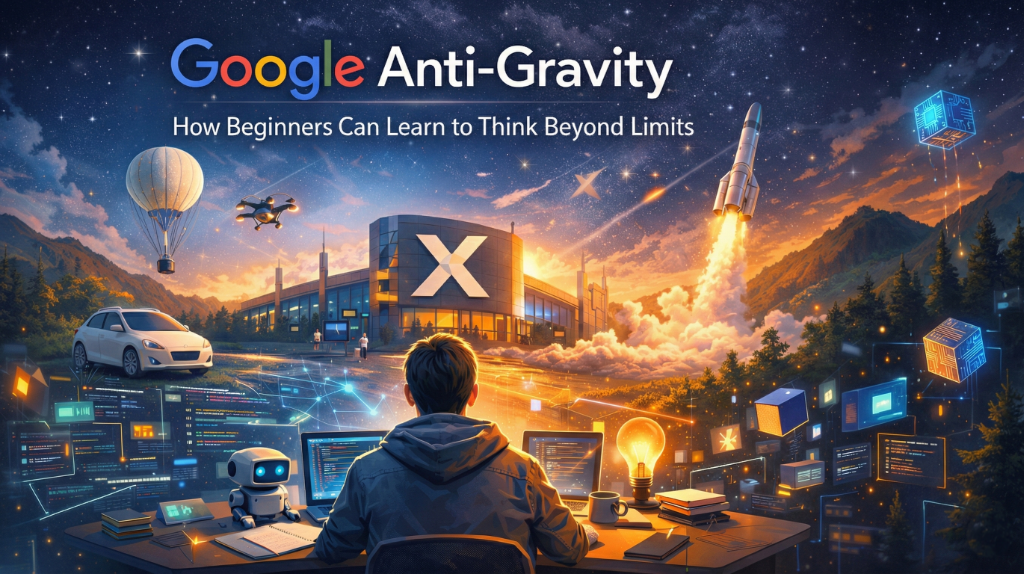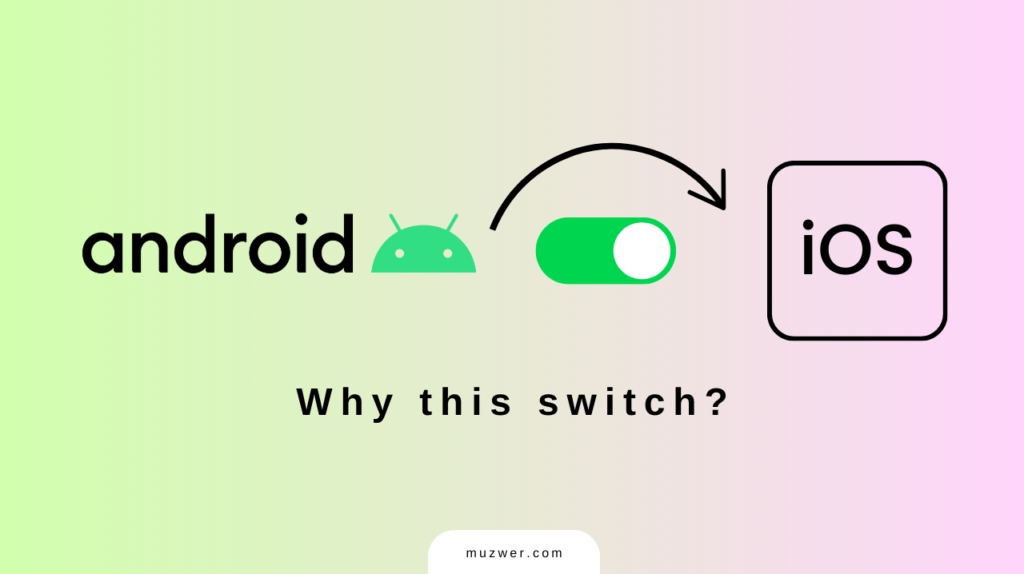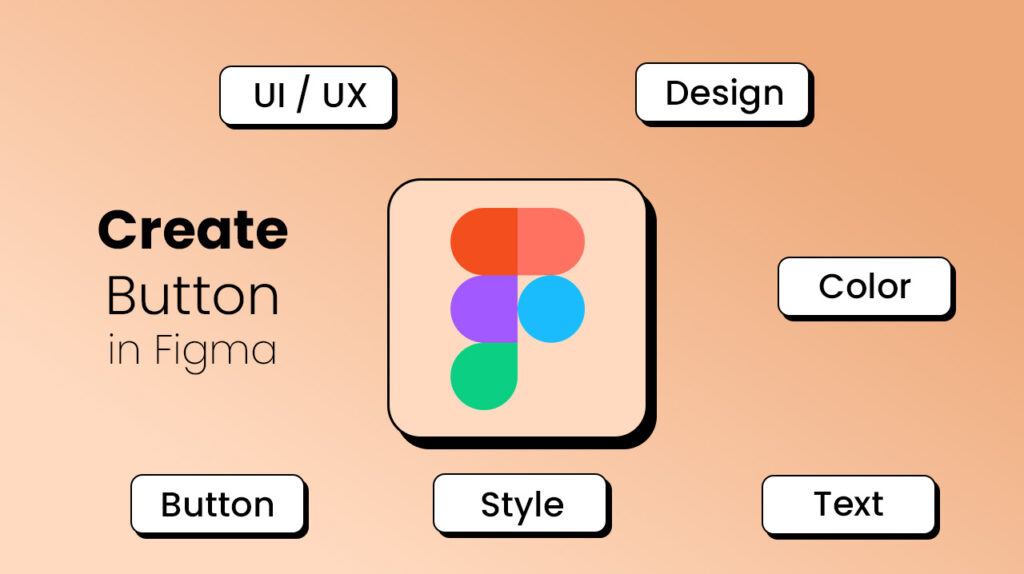In today’s digital age, a reliable laptop is essential for work, study, and entertainment. With countless options available, finding the perfect laptop can be overwhelming. This blog will help you navigate the myriad choices by breaking down the key factors to consider when purchasing a laptop, exploring different types of laptops, and providing tips for making the best decision.
Key Factors to Consider When Buying a Laptop
1. Purpose and Usage
Understanding how you plan to use your laptop is the first step in choosing the right one. Are you a student needing a lightweight laptop for note-taking and research? A professional requiring powerful performance for demanding software? Or a gamer seeking a high-refresh-rate display and robust graphics? Your primary use will guide your choice.
2. Operating System (OS)
The three main operating systems for laptops are Windows, macOS, and Chrome OS. Each has its strengths and weaknesses:
- Windows: Versatile with a vast software ecosystem. Suitable for both professional and personal use.
- macOS: Found exclusively on Apple’s MacBooks. Known for its smooth integration with other Apple devices and its user-friendly interface.
- Chrome OS: Lightweight and secure, primarily for web-based applications. Ideal for basic tasks like browsing and word processing.
3. Performance
Key components that affect a laptop’s performance include:
- Processor (CPU): The brain of the laptop. Intel and AMD are the main providers. Higher-end models (e.g., Intel Core i7, AMD Ryzen 7) are suitable for demanding tasks.
- Memory (RAM): More RAM allows for better multitasking. Aim for at least 8GB for general use, 16GB or more for demanding applications.
- Storage: SSDs (Solid State Drives) are faster and more reliable than traditional HDDs (Hard Disk Drives). Consider at least 256GB of SSD storage.
4. Display
The quality of the display impacts your overall experience:
- Resolution: Higher resolutions (e.g., 1920×1080, 4K) provide sharper images.
- Size: Larger screens (15-17 inches) are great for media and multitasking, while smaller screens (13-14 inches) offer better portability.
- Panel Type: IPS panels offer better color accuracy and viewing angles than TN panels. OLED displays provide superior contrast and color.
5. Battery Life
Battery life is crucial for on-the-go use. Look for laptops with at least 8 hours of battery life. Keep in mind that high-performance laptops and gaming laptops typically have shorter battery lives.
6. Build Quality and Portability
Consider the laptop’s weight and build quality, especially if you need to carry it frequently. Ultrabooks are known for their slim and lightweight designs, while traditional laptops offer more ports and often better cooling.
7. Connectivity and Ports
Ensure the laptop has the necessary ports for your peripherals (e.g., USB, HDMI, SD card reader). Thunderbolt 3/4 ports offer fast data transfer and can support multiple external displays.
Types of Laptops
1. Ultrabooks
Ultrabooks are slim, lightweight laptops designed for portability and long battery life. They typically feature high-resolution screens and SSD storage, making them ideal for professionals and students.
2. 2-in-1 Laptops
Also known as convertible laptops, these can switch between laptop and tablet modes. They offer flexibility and are great for those who want the functionality of both devices.
3. Gaming Laptops
Gaming laptops are equipped with high-end graphics cards, powerful processors, and high-refresh-rate displays. They are designed to handle the latest games and intensive applications but are generally heavier and have shorter battery lives.
4. Business Laptops
Business laptops prioritize security, build quality, and productivity features. They often come with additional security features like fingerprint scanners and robust build quality to withstand frequent travel.
5. Chromebooks
Chromebooks run on Chrome OS and are geared towards basic tasks such as web browsing and using web-based applications. They are generally more affordable and offer excellent battery life.